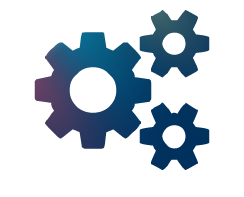
Remotely teaching a lab or design course presents unique challenges. The following resources and suggestions developed by the WSE Center for Learning Design (CLD) staff describes how to continue instruction. These ideas were adapted from an online conversation with engineering faculty you can watch at http://www.kaltura.com/tiny/hhqjo and suggestions shared by chemistry and biology faculty. There are four core areas to consider when adapting labs, design, and project-based courses for remote delivery: Learning Activities, Content Delivery, Interaction, and Assessments. While you are thinking about your course content and delivery methods, keep an open mind about how to best achieve the student learning outcomes. Email [email protected] to ask questions or set up a consultation with CLD staff about your lab or design course.
Learning Activities:
How do students participate in hands-on activities in an online environment?
The most challenging aspect of teaching a lab or design course remotely is facilitating the hands-on applications critical to student learning. There are many ways to facilitate learning activities online using simulations, software, and creative thinking. Examples that JHU faculty plan to explore include the following.
- Recording Lab Procedures and Sharing Data with Students – Jamie Young teaches the Introduction to Chemistry Lab. He will record the lab experiments for students to view the processes. He will then share the data with students to analyze and write their report.
- Virtual Labs – Becky Pearlman plans to have students complete virtual labs in her General Biology Lab II course.
- Students direct TAs on design decisions – Students in Rich Middlestadt’s Manufacturing Lab course will connect with his team via Zoom and direct TAs to assemble products that can only be accessed in the lab(e.g., Stirling engine).
Virtualized Services and Software Resources
The following options and tools will allow you to simulate lab experiences using virtualized services (e.g., virtual dissection, night sky apps, video demonstrations of labs, simulations).
Virtualized Services
- Hopkins MyCloud: Hopkins MyCloud is your primary, fully supported, and secure solution for accessing your Hopkins data and applications.
- Vocareum – offers cloud-based labs for computer science, data science, and machine learning courses.
Open Educational Resources
- Cengage is a site that provides access to course content and online books (fee-based)
- MIT OpenCourseWare (OCW) is a web-based publication of virtually all MIT course content including lab courses. OCW is open and freely available to the world and is a permanent MIT activity.
Simulation & Model-Based Design
- MathWorks Simulink/MATLAB is available for free for instructors and students through the myJHU portal. Log into the portal and look for “Technology” on the left hand side of the page. From there, click on “mySoftware,” and then follow the link to access the Software Catalog. Under the Software Catalog, click “Order Software” and search for MATLAB.
- Unity – cloud-based similuation and modeling service (feed-based)
Online Learning Authoring Tools
- Camtasia is a tool that enables you to record your screen and edit videos with an easy-to-use video editor to create professional-looking videos.
- Explain Everything lets you turn your static content such as annotations of computations and written equations into an animated movie that you can post in your course website.
Data Collection and Analysis
In cases where the lab includes both collection of data and its analysis, consider showing how the data can be collected, and then provide some raw sets of data (calculations & graphs) for students to analyze (independently or in groups).
- Microsoft Forms is a way to collect data that is immediately placed in a cloud Excel document. The Excel document link can be shared with students to view or edit.
- Files can be uploaded to your Canvas course site.
Hardware and Materials
Consider mailing lab kits to students. Discuss costs and logistics with your department. Remember students can access on-campus technologies such as 3-D printers from home.
Online Labs
Labs are one of the more challenging things to translate into an online course. The following resources may be good starting points as you are searching for effective online labs and simulations.
Video Lab Techniques
JoVE Science Education videos – JHU subscribes to this site: https://www.jove.com/science-education-library
Course Content:
How do I teach the content in my course?
Content is usually taught in online learning environments via pre-recorded lectures using different tools and/or equipment. There are a few ways to accomplish recording content at a physical location on campus. (Note, this is subject to change based on University decisions about access to physical facilities.)
- Self-recorded lectures – Record the lab and/or relevant equipment using a camera. Zoom (sign up and helpguides) is generally used for streaming live sessions and Panopto (sign up and helpguides) is used for pre-recording lectures you share with students. WSE faculty can also use the Steiff studios. Note: In this example, the instructor uploads the images from the presentation online for student use.
- Media support – Request media support ([email protected]) to record in the physical space (e.g., lab) and produce a high-quality representation or interactive activities (e.g., interactive photosphere)
Integration:
How do I interact with students? How do they interact with each other?
There are a lot of tools that support online interactions. It is best to select a tool that you feel supports the learning activity or learning objective. For example, if you would like to have students discuss a topic about a journal article, a discussion in Canvas might make the most sense. If you would like to have students pair off to discuss lab results, a Zoom meeting might work best.
- Canvas Discussions – Discussion forums can be facilitated in Canvas. You can post questions and prompts and ask the students to respond and interact to the questions and/or prompts. Explore Canvas Help on discussions.
- Microsoft Teams – Microsoft Teams is a powerful collaboration tool that enables you to interact with your students synchronously and asynchronously in one place via chat, discussion posts, and video calls. You can also share files, facilitate group work, and even create assignments. Find out how to get started with Teams.
- Piazza Discussions – Piazza is a tool that allows for questions and answer style discussions. Instructors can post documents, images, videos, syllabi, office hours, and contact information as well. Read more about Piazza for Q&A style discussion.
- Zoom – Use Zoom to present content, provide live demonstrations, and incorporate active learning techniques such as opinion polls during a live, synchronous session that can be recorded. Find more about Zoom Zoom Teaching Strategies..
It is also important to feel comfortable and confident in using these tools. Reach out to [email protected] for a consultation or sign up for training on select tools.
Assessments:
There are many strategies to assessing learning online. Students can create a product (I.e., lab results or video, written essays, etc.), take a test through Canvas, or take an exam live. Examples and resources are listed on the Assessing Students Remotely page.
Instructional Support:
How do I get help?
We have Instructional Designers, Multimedia Technicians, and Instructional Technologists on deck to support you. Email your questions or consultation requests to [email protected].

