CTEI’s Canvas Formatting Toolkit is a Canvas module you can download into your course. There are two different stylized options to choose from.
Why Use Formatting for Canvas Courses? There are several advantages.
- Welcomes students into the course and introduces the subject.
- Adds aesthetic appeal and helps create a visual association that differentiates your course from others.
- Shows students where to navigate to important course information.
- Helps establish the instructor’s online presence.
- Improves student satisfaction and experience.
Short Separator
Take a look at how formatting can transform your Canvas course!
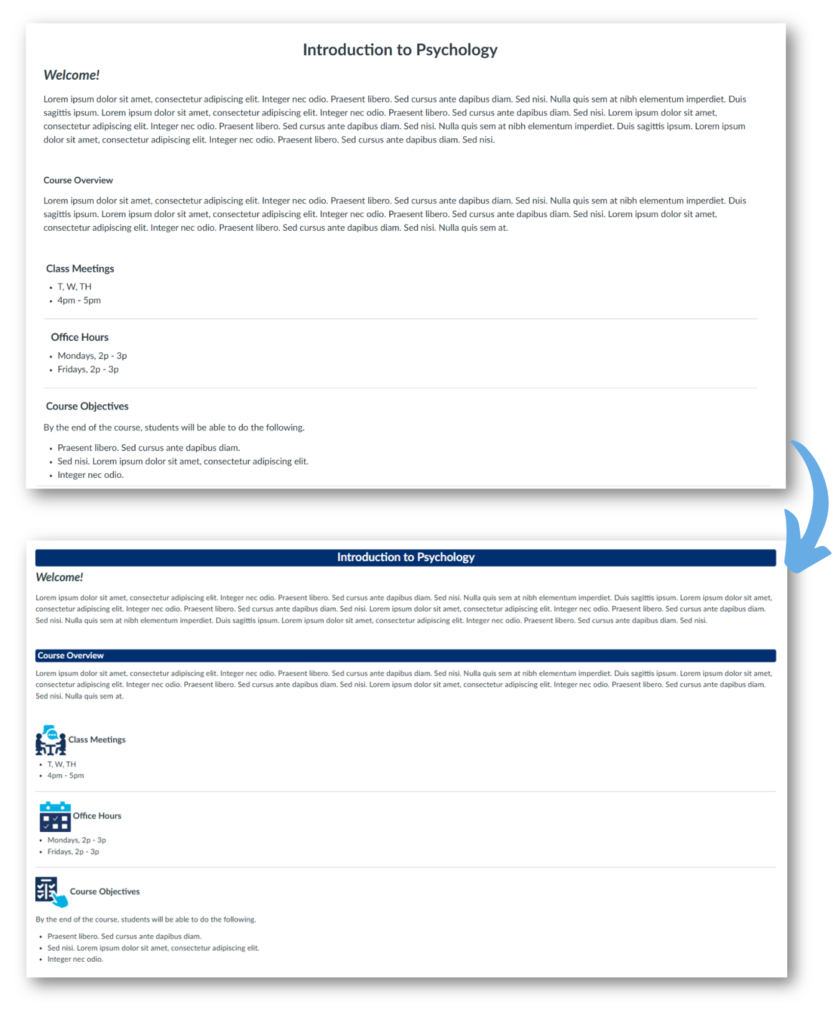
Accordions and Tabs
Accordions and tabs are helpful in allowing users to hide or reveal content of their choosing, while also breaking down large or complex content into more readable sections.
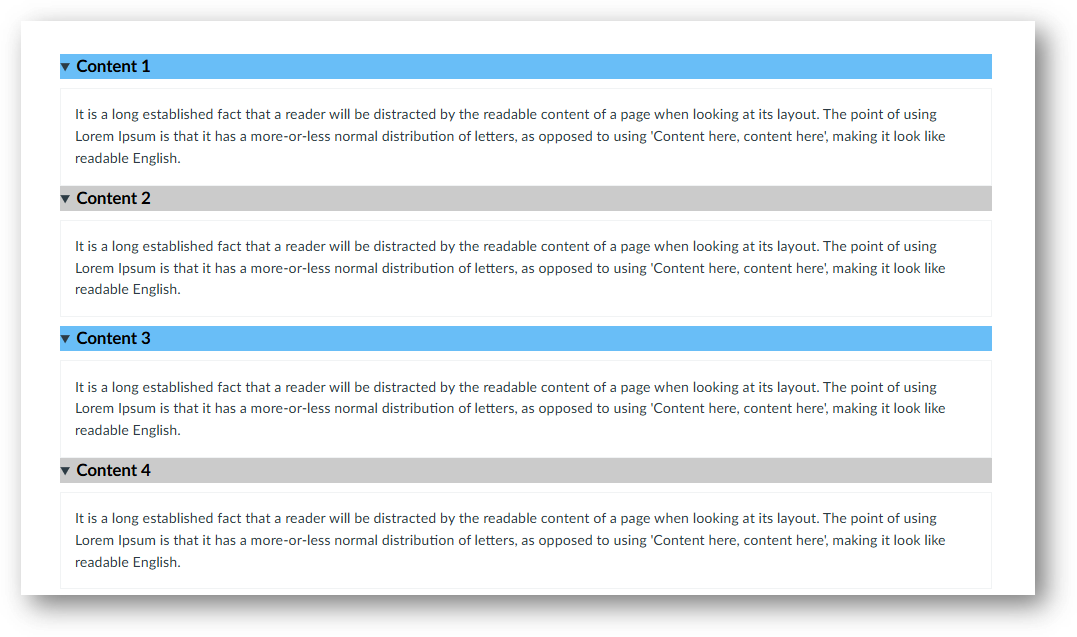
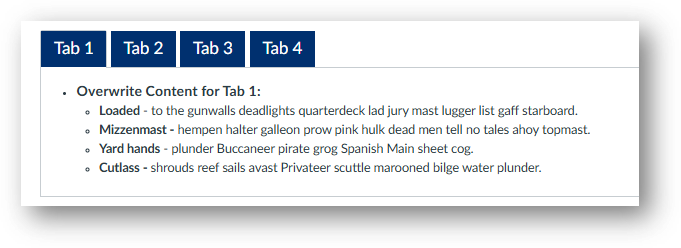
Callout Boxes
Callout boxes are great for highlighting important information, calling attention or giving directions.
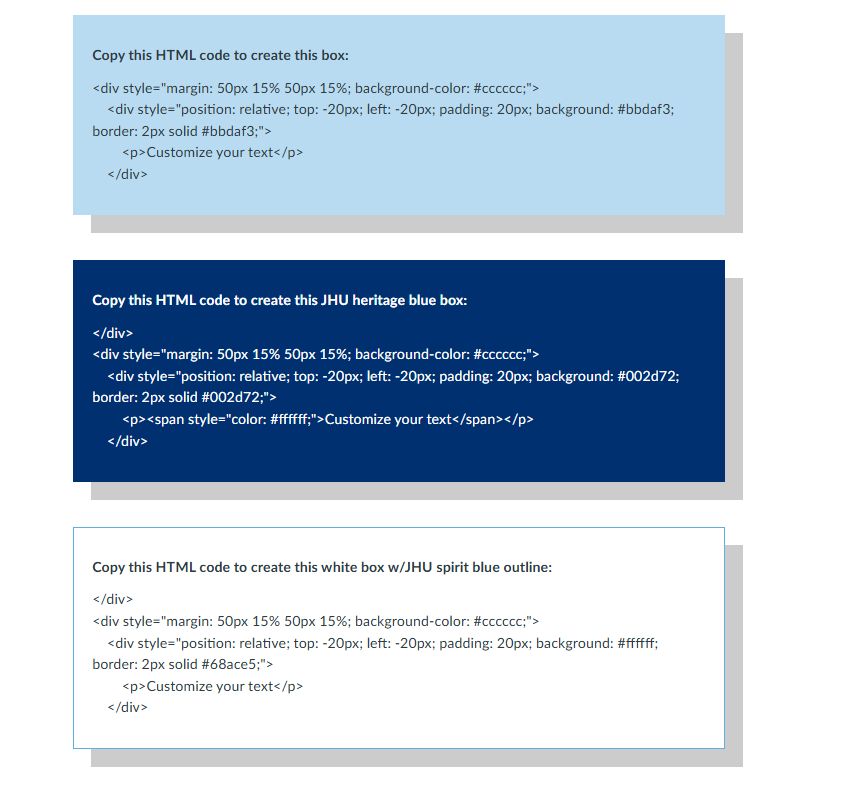
Icons
The toolkits come with a large variety of education-themed icons to call attention to and associate course headers for your course content.

Short Separator
Instructions on How to Get to Commons
- Log into https://canvas.jhu.edu.
- Select Commons from your Global Navigation Menu (the blue menu on the left side of your browser).

- Search for CTEI’s Canvas Formatting Toolkit modules (there are 2 options).
- Select the Import/Download button on the right-side and choose which of your courses you will import the module into.

For more information or to request help in getting your Canvas pages formatted, contact [email protected].

